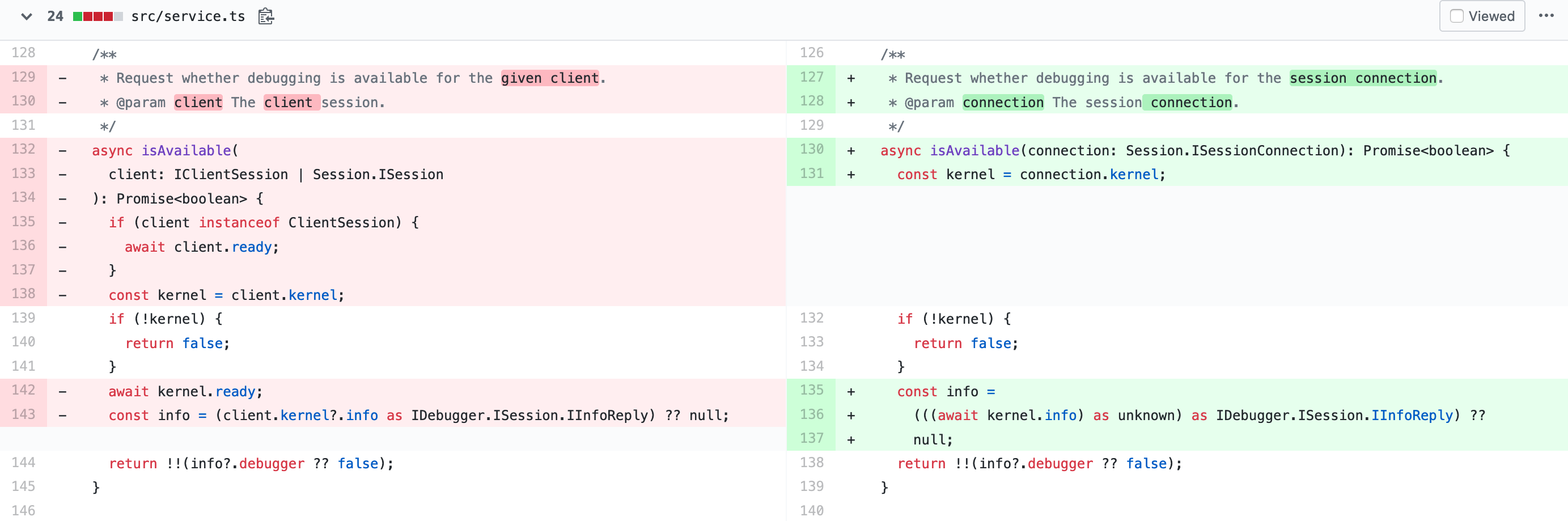JupyterLab 1.x to 2.x Extension Migration Guide¶
This is a migration guide for updating extensions that support JupyterLab 1.x to work in JupyterLab 2.x. We will look at two examples of extensions that cover most of the APIs that extension authors might be using:
@jupyterlab/debuggermigration pull request: https://github.com/jupyterlab/debugger/pull/337/files@jupyterlab/shortcutuimigration pull request: https://github.com/jupyterlab/jupyterlab-shortcutui/pull/53/files
Upgrading library versions¶
The @phosphor/* libraries that JupyterLab 1.x uses have been renamed to
@lumino/*. Updating your package.json is straightforward. The easiest
way to do this is to look in the
JupyterLab core packages code base
and to simply adopt the versions of the relevant libraries that are used
there.
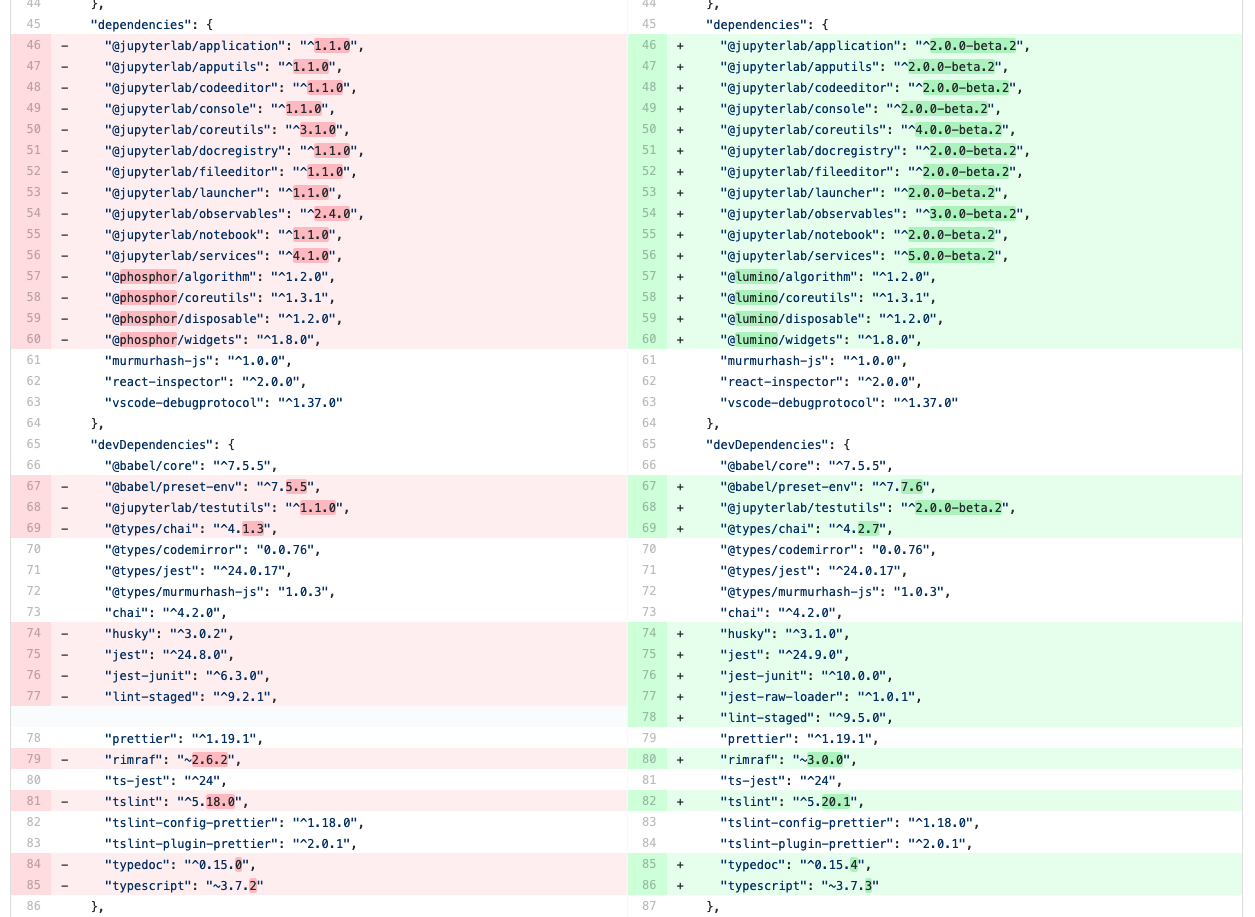
Updating the debugger extension’s libraries in package.json
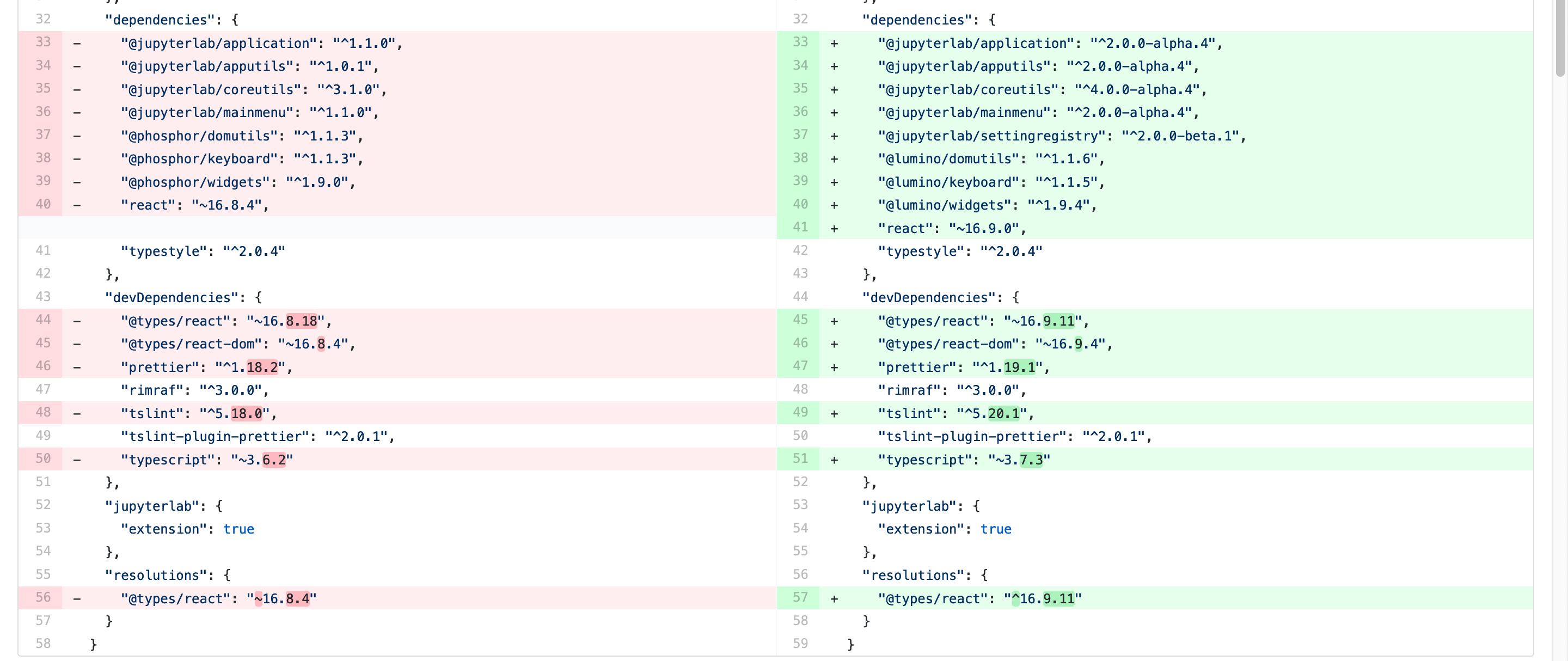
Updating the shortcuts UI extension’s libraries in package.json
Tip
In these examples, note that we are using the 2.0.0-beta.x version of
many libraries. This was to test the extensions against the JupyterLab 2.0
beta release before the final version. For the final release, your
package.json should depend on version ^2.0.0 of these packages.
Migrating from @phosphor to @lumino¶
The foundational packages used by JupyterLab are now all prefixed with the NPM
namespace @lumino instead of @phosphor. The APIs for these packages
have not changed. The @phosphor namespaced imports need to be updated to
the new @lumino namespaced packages:
@phosphor/application |
@lumino/application |
@phosphor/collections |
@lumino/collections |
@phosphor/commands |
@lumino/commands |
@phosphor/coreutils |
@lumino/coreutils |
@phosphor/datagrid |
@lumino/datagrid |
@phosphor/datastore |
@lumino/datastore |
@phosphor/default-theme |
@lumino/default-theme |
@phosphor/disposable |
@lumino/disposable |
@phosphor/domutils |
@lumino/domutils |
@phosphor/dragdrop |
@lumino/dragdrop |
@phosphor/keyboard |
@lumino/keyboard |
@phosphor/messaging |
@lumino/messaging |
@phosphor/properties |
@lumino/properties |
@phosphor/signaling |
@lumino/signaling |
@phosphor/virtualdom |
@lumino/virtualdom |
@phosphor/widgets |
@lumino/widgets |
Warning
p- prefixed CSS classes, data-p- attributes and p- DOM events
are deprecated. They will continue to work until the next major release of
Lumino.
.p-CSS classes such as.p-Widgetshould be updated to.lm-, e.g..lm-Widgetdata-p-attributes such asdata-p-dragscrollshould be updated todata-lm-, e.g.data-lm-dragscrollp-DOM events such asp-dragentershould be updated tolm-, e.g.lm-dragenter
Updating former @jupyterlab/coreutils imports¶
JupyterLab 2.0 introduces several new packages with classes and tokens that
have been moved out of @jupyterlab/coreutils into their own packages. These
exports have been moved.
Tip
It might be helpful to delete node_modules and yarn.lock when
updating these libraries.
| Export | Package |
|---|---|
DataConnector |
@jupyterlab/statedb |
Debouncer |
@lumino/polling |
DefaultSchemaValidator |
@jupyterlab/settingregistry |
IDataConnector |
@jupyterlab/statedb |
IObjectPool |
@jupyterlab/statedb |
IPoll |
@lumino/polling |
IRateLimiter |
@lumino/polling |
IRestorable |
@jupyterlab/statedb |
IRestorer |
@jupyterlab/statedb |
ISchemaValidator |
@jupyterlab/settingregistry |
ISettingRegistry |
@jupyterlab/settingregistry |
IStateDB |
@jupyterlab/statedb |
nbformat |
@jupyterlab/nbformat |
Poll |
@lumino/polling |
RateLimiter |
@lumino/polling |
RestorablePool |
@jupyterlab/statedb |
SettingRegistry |
@jupyterlab/settingregistry |
Settings |
@jupyterlab/settingregistry |
StateDB |
@jupyterlab/statedb |
Throttler |
@lumino/polling |
Using Session and SessionContext to manage kernel sessions¶
Note
For full API documentation and examples of how to use
@jupyterlab/services,
consult the repository.
ConsolePanel and NotebookPanel now expose a
sessionContext: ISessionContext attribute that allows for a uniform way to
interact with kernel sessions.
Any widget that matches the interface IDocumentWidget has a
context: DocumentRegistry.IContext attribute with a
sessionContext: ISessionContext attribute.
For example, consider how the @jupyterlab/debugger extension’s
DebuggerService updated its isAvailable() method.
Note
await kernel.ready is no longer necessary before the kernel connection
kernel can be used. Kernel messages will be buffered as needed while a
kernel connection is coming online, so you should be able to use a kernel
connection immediately. If you want to retrieve the kernel info (or if for
some other reason you want to wait until at least one message has returned
from a new kernel connection), you can do await kernel.info.
Using the new icon system and LabIcon¶
Note
For full API documentation and examples of how to use
the new icon support based on LabIcon from @jupyterlab/ui-components,
consult the repository.