Exporting Notebooks#
JupyterLab allows you to export your jupyter notebook files (.ipynb)
into other file formats such as:
Asciidoc
.asciidocHTML
.htmlLaTeX
.texMarkdown
.mdPDF
.pdfReStructured Text
.rstExecutable Script
.pyReveal.js Slides
.html
To access these options, while a notebook is open, browse the File menu:
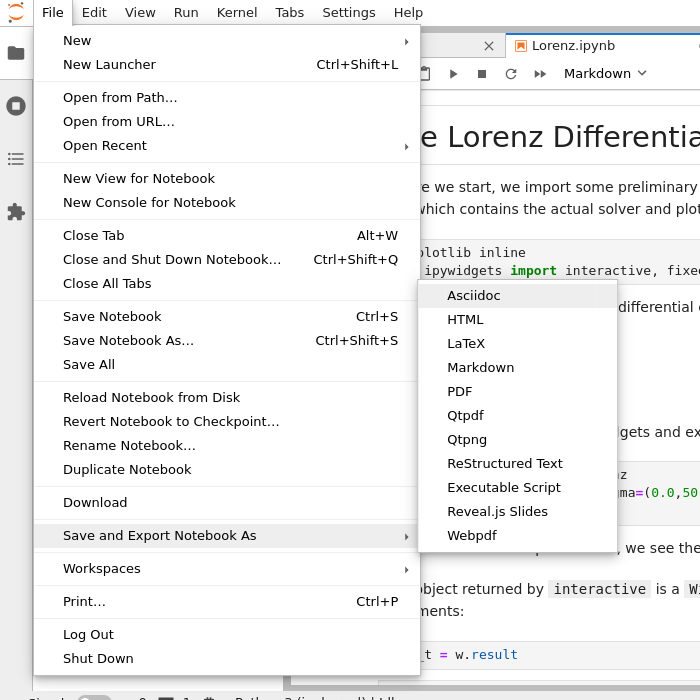
Note: The exporting options depend on your nbconvert configuration. For more information visit the official nbconvert documentation.
Reveal.js Slides#
In order to export your notebooks as Reveal.js slides, follow these steps:
Open a notebook by double clicking it in the file browser.
Select Property inspector in the right sidebar.
Select the slide type (Slide, Subslide, Fragment, Skip, Notes).
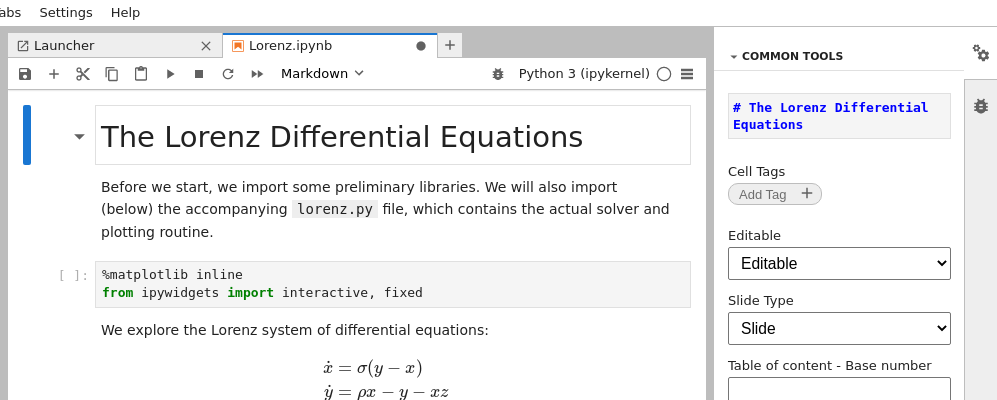
Activate another cell.
Repeat 3 and 4 until you selected the slide type for all of your cells.
After completing these steps, browse the file menu and export as described in
the exporting notebooks section. A .html file that
you will be prompted to download.
If you don’t know how to navigate and interact with a Reveal.js presentation, visit the project’s website.